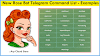Pearson Mypedia is a learning app for students that contains all books, assignments, assessments, and courses as per student class. Nowadays, after a covid-19 global pandemic, many schools and institutes have already started to accept digital learning solutions. In this article, we will know all details about MyPedia App and know how it is helping students to continue their studies with all track records to improve performance.
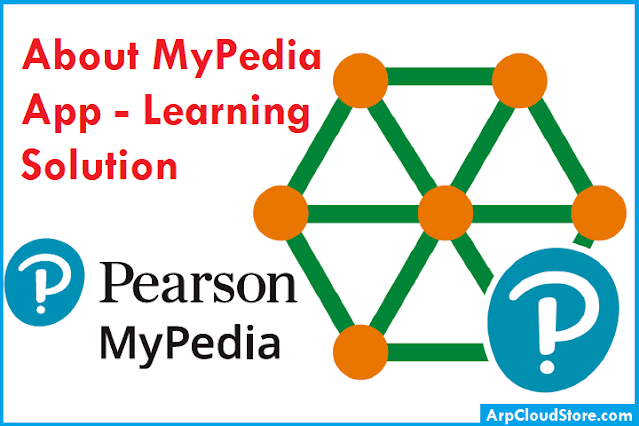 |
| Pearson MyPedia App |
Let's get started.
What is Pearson MyPedia?
MyPedia is a complete integrated classroom solution for students, academicians, teachers, and parents. It is an overall complete learning solution that provides digital and printed Textbooks also learning Lessons, Assignments, Worksheets, progress tracking reports, performance measures, and more.
Over 20,000 Pearson employees are committed to creating vibrant and enriching learning experiences designed for real-life impact. Also, from years of experience now Pearson is serving customers in nearly 200 countries with digital content, assessments, qualifications, and data.
About MyPedia App?
Pearson Education Limited is among the world's leading education company developed MyPedia App and released it on Oct 22, 2016, in the play store.
To the learners enrolled in the MyPedia Program, the app provides access to learning videos that are mapped to chapters taught in the class thus enabling learning after school hours. Practice assessments help track individual performance and offer individualized remedial plans as well.
Features of the MyPedia App
Mypedia enables easy analysis of individual students and facilitates grade-wise, subject-wise and concept-wise tracking of each student helps in early detection of gaps in learning areas. The MyPedia App also allows parents to track and review their children’s performance.
The teachers are armed with Digital Content & complete Assessment/activity kit so they can conduct activities smoothly, and measure the learning outcomes accurately.
- It provide integrated learning tools within a classroom
- Also helps to build stronger concepts and skills instead of rote learning
- Allow parents to be actively involved in the learning process
- To address remedial learning challenges a student might face
- The use of animated videos helps to improve learning performance.
- To enable love for learning that goes beyond classrooms
Pearson MyPedia Login
To Login into MyPedia App and enter a username and password assigned to you by your teacher.
What is the password of the Mypedia com app?
If you are login in MyPedia app for the very first time then you may be confused to open your account.
Below are some points to remember during login into your account.
1. Username of the MyPedia app is provided by your school teacher or organization to log in. So, If you are not able to remember that then ask your teacher to get your login details.
2. In many cases, Demo@123 is the default password of the MyPedia App. First-time login users can try the Demo@123 password to login into your account. Later you can change your password.
3. If the default password is not working then again need to ask your school teacher or institute to help you on this issue.
Final Words
I hope this article helped you to know about the Pearson MyPedia App details and features. Also, many students face login issues in MyPedia app so you can contact your administrator department to solve this issue.
Thanks for visiting.
Do share this article. See you in the next one.
Some more useful articles like we can create telegram bot and automate your tasks.
That's it in this article.
Pips in Forex trading for begineers