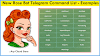How To Transfer Files Mobile To Computer Without USB Cable
So guys, welcome back to one of our new posts. There are many times when we want to transfer the file from our phone to our laptop.
 |
| Transfer Files Mobile To Computer Without USB Cable |
Today's technology is quite advanced as we know that earlier the phone's file was transferred to the laptop with the help of Datacabale or using Bluetooth, but It was very difficult to transfer a large file by using Bluetooth it takes a lot of time. but now, Both these methods have become quite old, if you want to transfer the mobile file to computer then we have a completely new way. This is a way in which you do not need any cables or Bluetooth. So let's know about this method.
This method is very simple and easy and it is also very advanced. In this method, you just have to download an application from the Play Store. This application is only 5 MB and it is very easy to use. This application is available absolutely free on the Play Store which means that you do not have to spend any money on this. In this method, you have to connect both devices with the same network to transfer files. so follow the steps given below.