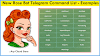Learning to create telegram bot without coding follow the article and it is very simple to make our own Telegram bot. Yes, we can create telegram bot using botfather telegram bot used to create our own bots. In this article, we will learn to create telegram bot step by step also how to know tokens of the existing bot.
Making of own bot in the telegram used for various reasons like connection to other bot services or customizing bot commands using coding and many more. But the very first step is to make a telegram bot using botfather and get token API to do a further activity.
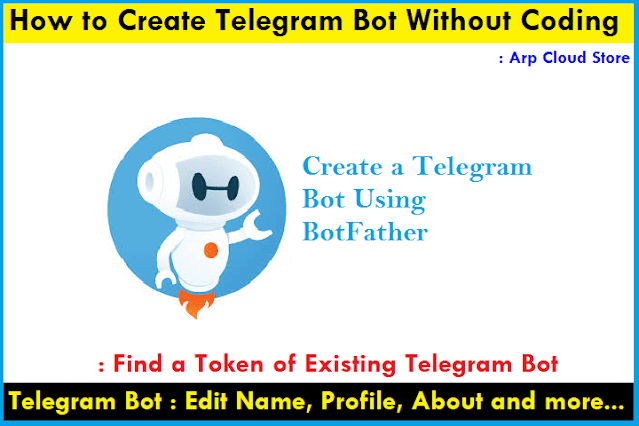 |
| how to create telegram bot using botfather without coding |
So before we create a Telegram BOT step by step, first let me tell you some basics about bots and their usage.
Very useful article about Rose bot telegram commands list
What is bot in the Telegram group?
Telegram is one of the more popular cloud-based Instant Messaging platforms that allow us to store messages on the cloud in a highly secure and speed platform. And Bot is actually a Robot (or usually just called a bot) is a computer program that works automatically. Used in many cases like web crawling, chatting, traffic monitoring, auto replying, sending and receiving data, filtering data, and many more usage.
One of the best features of the telegram is creating a telegram bot without coding used by many businesses and individuals. Also, many companies started to provide robot-based services as well.
Therefore, Building a chatbot on Telegram using botfather and after managing it add in telegram groups and channels, and it also works on its own.
So now, let us come to our main topic is to create telegram bot step by step without coding using botfather.
Create Telegram Bot without coding using Botfather
As of now, it may be understood that we can create telegram bot only with the official telegram botfather bot. Yes! Botfather is also a bot and it rules them all. Used to create new bot in telegram and manage your existing bots. BotFather is the only thing you need to create Telegram bots.
So let's start to create our own first telegram bot without coding.
Best Telegram group bot is How to set up the Rose bot in Telegram Group
Steps to Create Telegram Bot using Botfather
To create a chatbot on Telegram, first need to contact the BotFather bot used to create other bots.
Open the Telegram app and search for @BotFather, choose the official blue checkmark beside its name bot only.
For the first time using then Click “Start” to activate /start the command of the BotFather bot.
In response to that, the bot will reply with lists of available commands that are used to manage your bots.
Click on /newbot command and sent it.
Provide a name to your telegram bot, just reply with your telegram bot name you want to give as your subscribers will see it in the conversation. For example: reply with Arp Cloud Store then your bot name will be "Arp Cloud Store"
Next, Bot will ask to give a username of the newly-created bot. Note Username must be unique and end with the word bot.
In response to it, the bot will reply with a link to your bot ex. t.me/<bot_username>. Also, you can find your bot by typing its username in the search bar.
Congratulations! Your first Telegram bot without coding has been created successfully.
Note: Along with Success reply with a link you can see your bot token code. Please keep the token secret for yourself so nobody can control your bot. The token looks like this:
823546789:some_random_generated_alphanumeric_Hdjwu7Lir0x0IgUw
Therefore, for every bot, we create there will be a separate token code for each bot. Finally, our tutorial on create telegram bot using botfather is almost done.
Almost? Why?
Now, to connect with any bot services only thing you need is a token code. Use this token code further for coding or to connect with any bot service platforms.
How to Find a Token of Existing Telegram Bot
To know all your bots and token code follow the below simple steps.
Open @BotFather bot and send the command /token.
In response, You will find buttons with any bots that you have created.
Now, choose the one you need a token
Copy the token value and save it securely.
That's it - By this, we can find a token of telegram bot.
Edit telegram bot profile name description commands
After successfully creating our own telegram bot without coding, we need to customize our bot. We can set descriptions, change names, set about the bot, telegram bot profile pic, commands, and more.
Because, By default all this is empty, so to edit the telegram bot use the below commands.
Just need to open BotFather and send the below commands.
Change the bot name in Telegram
To change the telegram bot name send the /setname command to botfather bot.
- /setname to change your bot’s name.
Add description and about text of telegram bot
First, after creating the bot we need to edit its description and provide about text to make others understand more about the bot.
- /setdescription to change your bot’s description. A description about a bot when someone opens chats with your bot for the first time.
- /setabouttext to change your bot’s about info. Shown either on the about page or in the link preview/description when we share the bot’s public link.
Change profile pic of telegram bot
For changing telegram bot profile pic use /setuserpic command in botfather.
- /setuserpic to change the bot’s profile picture.
Create custom commands in telegram bot
To create your own custom commands in telegram bot use /setcommands if you want to add a specific command for your bot.
Example: Send a list of commands for your bot. Please use this format:
command1 - Description
command2 - Another description
Delete Telegram bot in botfather
If you want to delete telegram bot then go to botfather and send /deletebot command it will delete a bot.
Well, that’s enough in this post Right!.
If you want a more advanced tutorial on this topic or any then please do share and comment.
In conclusion, Create Telegram Bot using Botfather without coding
I hope you found this article helpful about creating our own Telegram bot easily without the coding required. Finally, I am happy to share how to create telegram bot step by step procedure.
You can try many commands and let us know if you want more such tutorials.
See you in the new tutorial/article.
Feel free to share with your friends and on social media accounts.
Thanks for visiting!
Also read:
Marathi Calligraphy Fonts Download