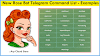How to Upload App in ArpCloudStore or Aia File For Free Promotion
How to upload app in Arp Cloud Store for free promotion. Arp Cloud Store provides you free uploading your earning app for getting more users in apps.For an App Developer, it is very important to promote there App somewhere to get users for their apps. So I decided to make a site for you Arp Cloud Store is a Site Where you can Upload your any App for Free.
Why Upload App in Arp Cloud Store Website?
Because of Following Important Reasons.- It is Free so you can try it and get some more users from Arp Cloud Store platform
- This Site doesn't have any uploading criteria ( So, You can upload Any App)
- Allow Self Earning Apps
- Allow Group Earning Apps to Boost Your earning
- You can promote other apps also for Free
- No Need to Share Apk File or Drive Link or any other link this can make a Negative Impact on Users Share PlayStore Link or Share your Post in Arp Cloud Store with Proper Credits.
- This Site is Specially for Beginners So you can start uploading your App and Boost your earning
How to Upload App in Arp Cloud Store - Free Promotion
Steps for How to upload app in arpCloudStore -:Open Upload Your App Page and Go Through Google Form Page.
Sorry we are not taking any app for now... Because we are not working on this app promotion site.
There are Total 8 Field in Uploading Form read them and you will Understand it.
1.Email Address - Just provide your Working Email ( Gmail ).It is Required for Uploading your app to make sure you are a genuine person or not. Your Email Address will not Expose anywhere. Also, we will provide your app Downloading stats via Email or Mobile number if provided
2. App or Aia Title - If uploading your app then provide your Name | If uploading your Aia File Provide your Aia name or title e.g - Scientific Calculator Aia File or App
3. Description - Provide a description of your App or Aia like What is there in your app? how to use it? or something that can attract the visitor for downloading
4. Provide Drive Link - Make a new Drive folder and Upload App Apk file in your drive and provide a shareable link to us So that we can link to it. What must be there in your drive link -:
5. Have you Uploaded Following things in Drive - Just to make sure you had uploaded or not?
6. Mobile Number - It is Optional if you want us to provide for Whatsapp support (Like Download Stats and more) then you can fill it.
7. Additional Information - Provide any Additional Info [ Optional ] that is important regarding your app.
8. Type of App or Aia File - Provide your app type like Earning App or Game App or Group Earning app or Educational app or Professional app or other. This will help to make us categorize your app type.
So, this was a complete guide about How to Upload App in Arp Cloud Store - Free Promotion
Now Once your app is published on our site you can share your post to others like a professional developer instead of sharing only drive link without any description of it.
That's Cool After filling above mention all detail to us we will notify you after uploading Status of your app.
If you liked Arp Cloud Store features and apps of our site then please Share it and help other Developer to promote their app for free.
There are Total 8 Field in Uploading Form read them and you will Understand it.
1.Email Address - Just provide your Working Email ( Gmail ).It is Required for Uploading your app to make sure you are a genuine person or not. Your Email Address will not Expose anywhere. Also, we will provide your app Downloading stats via Email or Mobile number if provided
2. App or Aia Title - If uploading your app then provide your Name | If uploading your Aia File Provide your Aia name or title e.g - Scientific Calculator Aia File or App
3. Description - Provide a description of your App or Aia like What is there in your app? how to use it? or something that can attract the visitor for downloading
4. Provide Drive Link - Make a new Drive folder and Upload App Apk file in your drive and provide a shareable link to us So that we can link to it. What must be there in your drive link -:
- App Logo ( Png Logo Will be Good of it If Available)
- App Internal Working Screenshot
- Apk File or Aia File
- Additional Description if want to provide
5. Have you Uploaded Following things in Drive - Just to make sure you had uploaded or not?
6. Mobile Number - It is Optional if you want us to provide for Whatsapp support (Like Download Stats and more) then you can fill it.
7. Additional Information - Provide any Additional Info [ Optional ] that is important regarding your app.
8. Type of App or Aia File - Provide your app type like Earning App or Game App or Group Earning app or Educational app or Professional app or other. This will help to make us categorize your app type.
So, this was a complete guide about How to Upload App in Arp Cloud Store - Free Promotion
Now Once your app is published on our site you can share your post to others like a professional developer instead of sharing only drive link without any description of it.
That's Cool After filling above mention all detail to us we will notify you after uploading Status of your app.
If you liked Arp Cloud Store features and apps of our site then please Share it and help other Developer to promote their app for free.