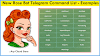Top 5 Taifun Extension for Thunkable and Makeroid
Top 5 Taifun Extension for Thunkable and Makeroid - So If you don't know what it is? And how to use Extension? Then the Next Paragraph is for you all.
And If you know about it that's Cool you can skip the next paragraph.
So, Guys, Extension as the name suggest :) Where it is Used? It is used in Online App Inventor Like thunkable, Makeroid and AppyBuilder. In this post Top, 5 Taifuns Extensions for Thunkable and Makeroid states 5 most used of all. Top 30+ Best Taifun Extension for Thunkable and Makeroid 2019
For making Apps without any coding Yes Without Coding :) For more detail you can Google it or I will try to make video or post about this in full detail.
So Basically Extensions are used to Improve Features of any apps that Thunkable Makeroid or AppyBuilder an Online App Inventor don't provide.
In this Article, I am sharing Top 5 Taifun Extensions for Thunkable and Makeroid that are useful to make apps.
So let's Dive into Top 5 Taifun Extensions for Thunkable and Makeroid.
1. Alarm Extension
This Extension is used to set the permission of alarm in android device. Which can't be set without this extension.
You just need to use this extension for making Alarm Apps. So how to use it and Download Full Detail by Developers visit Alarm Extension
2. FlashLight Extension
FlashLight Extension is also used to grant android.permission.CAMERA from android. So also for creating apps that have access to a camera
you have to use this FlashLight Extension.
So how to use it and Download Full Detail by Developers visit FlashLight.
3. Image Extension [ Most Important ]
Image Extension is one of the most important and widely used in Thunkable, Makeroid, and AppyBuilder.Because most of our apps have to request
permission of phone storage so to do that Image Extension is used.
This Extension request for 2 permissions android.permission.READ_EXTERNAL_STORAGE and android.permission.WRITE_EXTERNAL_STORAGE
So how to use it and Download Full Detail by Developers visit Image Extension.
4. PDF Extension
PDF Extension is used for the same as the name suggest to open PDF from our Storage. Therefore PDF Extension also used 2 Permissions android .permission.READ_EXTERNAL_STORAGE, android.permission.WRITE_EXTERNAL_STORAGE. This is also among most used Extension in App Inventors.
So how to use it and Download Full Detail by Developers visit PDF Extension.
5. Sharing Extension
Sharing Extension is used when you need to share something from your app to external app. So it needs the permission of to read External Storage apps
android.permission.READ_EXTERNAL_STORAGE. Like if you want to share any Image or File from your app created using App Inventor you don't have any option to share that with other apps SO for that we need to use Sharing Extension.
So how to use it and Download Full Detail by Developers visit Sharing Extension.
All the Extensions that provide by me in this post is Developed by Taifun's Visit there Official Site: Pura Vida Apps.
For More Interesting and Additive Apps and Games Only at #ArpCloudStore.